









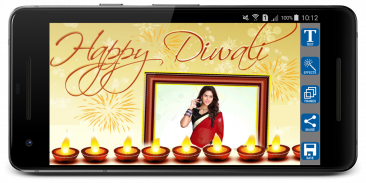
Diwali Frames

Diwali Frames介绍
STEPS:
✔Select any photo / picture from Gallery (or) Take a picture using Camera and embed the photo of your choice into beautiful Diwali Photo Frames.
✔You can easily apply different color, photo effects or fonts to your pictures with Diwali Photo Frames.
✔Share your images via WhatsApp, Telegram, Line, Facebook, Twitter, email and other social networks.
NOTE:
Once you select the picture from Camera or Gallery, Choose the Photo Frame, then selected picture is placed at left side of the frame by default, Please drag the selected picture as per the photo frame (Center or Right Side).
Key Features:
✔ Select a photo or picture from gallery or capture it with your camera phone in real time.
✔ You can add text to the frame, Can change the size, color and font of the text at any time.
✔ You can Rotate, scale, zoom in, zoom out or drag the photo to fit the frame as you like.
✔ More than 30 Diwali Photo frames are available in this app.
✔ Diwali Photo Frames app supports all screen resolutions of mobile and tablet devices.
✔ Save your image to SD card.
✔ Share your images via WhatsApp, Telegram, Line, Facebook, Twitter, email and other social networks.
✔ Save your new edited Diwali Frame images and share it instantly on social networks.
✔ Diwali Photo Frames is very easy to use.
✔ Diwali Photo Frames does not require internet connection.
✔ Diwali Photo Frames is completely free download.
Download Diwali Frames App now.
脚步:
✔从图库中选择任何照片/图片(或)使用相机拍照,然后将您选择的照片嵌入美丽的排灯节相框中。
✔您可以使用排灯节相框轻松地将不同的颜色,照片效果或字体应用于照片。
✔通过WhatsApp,Telegram,Line,Facebook,Twitter,电子邮件和其他社交网络分享您的图像。
注意:
从“相机”或“图库”中选择图片后,选择“相框”,然后默认情况下将所选图片放置在相框的左侧,请按照相框(中央或右侧)拖动所选图片。
主要特征:
✔从图库中选择照片或图片,或使用照相手机实时捕获。
✔您可以在框架中添加文本,可以随时更改文本的大小,颜色和字体。
✔您可以根据需要旋转,缩放,放大,缩小或拖动照片以适合框架。
✔超过30个排灯节相框可在此应用程序中使用。
✔排灯节相框应用程序支持移动和平板电脑设备的所有屏幕分辨率。
✔将图像保存到SD卡。
✔通过WhatsApp,Telegram,Line,Facebook,Twitter,电子邮件和其他社交网络共享您的图像。
✔保存您新编辑的Diwali Frame图像并立即在社交网络上共享。
✔排灯节相框非常易于使用。
✔排灯节相框不需要互联网连接。
✔排灯节相框是完全免费下载的。
立即下载排灯节框架应用程序。






















